- This topic has 14 个回复, 3 个参与人, and was last updated 6 years, 3 months 前 by
 day_day.
day_day.
-
作者帖子
-
八月 4, 2019 - 10:58 下午 #1861
 day_day参与者
day_day参与者编译是可以编译了,但编译出来之后有些问题,不能够连接板子debug,似乎是工程配置还有问题。我以gpio例程为例试了一次。
build的时候/或者clean之后再build,提示没有<工程名>.elf文件,这个文件应该是自动编译生成的,为什么要我来提供?而且不知道为什么clean的时候会清除掉<工程名>.elf文件,我在官方例程中clean是不会清除的。
错误提示:
Info: Internal Builder is used for build
riscv32-unknown-elf-gcc -msmall-data-limit=8 -mno-save-restore -O0 -fmessage-length=0 -fsigned-char -ffunction-sections -fdata-sections -g3 -DDEBUG -DCPU_RV32M1_ri5cy -I../utilities -I../drivers -I../board -I../src -I../startup -std=gnu11 -march=rv32imcxpulpv2 -Wa,-march=rv32imcxpulpv2 -c -o src\gpio_led_output.o ..\src\gpio_led_output.c
riscv32-unknown-elf-gcc -msmall-data-limit=8 -mno-save-restore -O0 -fmessage-length=0 -fsigned-char -ffunction-sections -fdata-sections -g3 -DDEBUG -DCPU_RV32M1_ri5cy -I../utilities -I../drivers -I../board -I../src -I../startup -std=gnu11 -march=rv32imcxpulpv2 -Wa,-march=rv32imcxpulpv2 -c -o drivers\fsl_gpio.o ..\drivers\fsl_gpio.c
riscv32-unknown-elf-gcc -msmall-data-limit=8 -mno-save-restore -O0 -fmessage-length=0 -fsigned-char -ffunction-sections -fdata-sections -g3 -DDEBUG -DCPU_RV32M1_ri5cy -I../utilities -I../drivers -I../board -I../src -I../startup -std=gnu11 -march=rv32imcxpulpv2 -Wa,-march=rv32imcxpulpv2 -c -o drivers\fsl_lpuart.o ..\drivers\fsl_lpuart.c
riscv32-unknown-elf-gcc -msmall-data-limit=8 -mno-save-restore -O0 -fmessage-length=0 -fsigned-char -ffunction-sections -fdata-sections -g3 -DDEBUG -DCPU_RV32M1_ri5cy -I../utilities -I../drivers -I../board -I../src -I../startup -std=gnu11 -march=rv32imcxpulpv2 -Wa,-march=rv32imcxpulpv2 -c -o board\clock_config.o ..\board\clock_config.c
riscv32-unknown-elf-gcc -msmall-data-limit=8 -mno-save-restore -O0 -fmessage-length=0 -fsigned-char -ffunction-sections -fdata-sections -g3 -x assembler-with-cpp -DDEBUG -c -o startup\startup_RV32M1_ri5cy.o ..\startup\startup_RV32M1_ri5cy.S
riscv32-unknown-elf-gcc -msmall-data-limit=8 -mno-save-restore -O0 -fmessage-length=0 -fsigned-char -ffunction-sections -fdata-sections -g3 -DDEBUG -DCPU_RV32M1_ri5cy -I../utilities -I../drivers -I../board -I../src -I../startup -std=gnu11 -march=rv32imcxpulpv2 -Wa,-march=rv32imcxpulpv2 -c -o utilities\fsl_debug_console.o ..\utilities\fsl_debug_console.c
riscv32-unknown-elf-gcc -msmall-data-limit=8 -mno-save-restore -O0 -fmessage-length=0 -fsigned-char -ffunction-sections -fdata-sections -g3 -DDEBUG -DCPU_RV32M1_ri5cy -I../utilities -I../drivers -I../board -I../src -I../startup -std=gnu11 -march=rv32imcxpulpv2 -Wa,-march=rv32imcxpulpv2 -c -o drivers\fsl_lpi2c.o ..\drivers\fsl_lpi2c.c
riscv32-unknown-elf-objcopy -O ihex second.elf second.hex
riscv32-unknown-elf-objcopy: ‘second.elf’: No such file
Info: Parallel threads used: 422:50:05 Build Finished. 0 errors, 0 warnings. (took 2s.852ms)
我自作聪明地把例程里面的elf文件拷贝到自建工程目录下,把文件名改为自建工程的文件名,结果能够顺利编译,但编译出来的大小是官方例程的4倍,源码都是一样的。而且debug出错,官方例程debug并不会出错。
错误对话框内容:
‘Launching <工程名>.elf’ has encountered a problem. Error starting process
DETAILS:
Error starting process.
Cannot run program “F:\VEGA_Board\VEGA_Study2\second\Debug\second.elf”: Launching failed
Cannot run program “F:\VEGA_Board\VEGA_Study2\second\Debug\second.elf”: Launching failed
Cannot run program “F:\VEGA_Board\VEGA_Study2\second\Debug\second.elf”: Launching failed对eclipes的操作还是很头大啊。
<!–StartFragment –>
<!–StartFragment –>
八月 4, 2019 - 11:04 下午 #1862 day_day参与者
day_day参与者https://pan.baidu.com/s/1I1EOC68-q-hq_L5ACFJXvg
这个是我实验自建工程,能用相对路径的都使用了相对路径,关于编译链方面可能有比较多的绝对路径,如果能帮忙看一下问题在哪就最好了,弄不懂怎么自建工程真的寸步难行,完全无法着手开发
八月 7, 2019 - 1:21 下午 #1867九月 14, 2019 - 11:59 下午 #1908 day_day参与者
day_day参与者我按照上述方法:
在hello_world基础上,把对应工程配置文件里面的hello_world字符串搜索替换成你自己的工程名字。
来了一遍,依然不行。可能是由于我把整个工程挪了个位置,现在又有以下问题:
Open On-Chip Debugger 0.10.0+dev-00433-g849f49ca (2019-01-04-07:48)
Licensed under GNU GPL v2
For bug reports, read
http://openocd.org/doc/doxygen/bugs.html
Unexpected command line argument: MCU -
作者帖子
- 抱歉,回复话题必需登录。
