- This topic has 2 个回复, 1 个参与人, and was last updated 5 years, 3 months 前 by
 Captain_MF.
Captain_MF.
-
作者帖子
-
六月 6, 2020 - 4:15 下午 #2038
 Captain_MF参与者
Captain_MF参与者解决,使用USBTool 恢复驱动后解决 .连接正常如下
C:\WINDOWS\system32>openocd -f d:\RISCV_DATA\rv32m1_sdk_riscv\boards\rv32m1_vega\rv32m1_ri5cy.cfg
Open On-Chip Debugger 0.10.0+dev-00433-g849f49ca (2019-01-04-07:48)
Licensed under GNU GPL v2
For bug reports, read
http://openocd.org/doc/doxygen/bugs.html
adapter speed: 1000 kHz
srst_only separate srst_gates_jtag srst_open_drain connect_deassert_srst
Info : mohor tap selected
Info : adv debug unit selected
Info : Option 1 is passed to adv debug unit
Info : core 0 selected
Info : add flash_bank rv32m1 rv32m1.flash0
Info : add flash_bank rv32m1 rv32m1.flash1
Warn : Failed to open device: LIBUSB_ERROR_NOT_FOUND.
Info : J-Link EDU Mini V1 compiled Oct 22 2019 16:28:45
Info : Hardware version: 1.00
Info : VTarget = 3.283 V
Info : clock speed 1000 kHz
Info : JTAG tap: rv32m1.cpu tap/device found: 0x249511c3 (mfg: 0x0e1 (Wintec Industries), part: 0x4951, ver: 0x2)
Info : adv debug unit is configured with option ADBG_USE_HISPEED
Info : Listening on port 3333 for gdb connections
Info : Listening on port 6666 for tcl connections
Info : Listening on port 4444 for telnet connections六月 6, 2020 - 4:15 下午 #2039 Captain_MF参与者
Captain_MF参与者解决,使用USBTool 恢复驱动后解决 .连接正常如下
C:\WINDOWS\system32>openocd -f d:\RISCV_DATA\rv32m1_sdk_riscv\boards\rv32m1_vega\rv32m1_ri5cy.cfg
Open On-Chip Debugger 0.10.0+dev-00433-g849f49ca (2019-01-04-07:48)
Licensed under GNU GPL v2
For bug reports, read
http://openocd.org/doc/doxygen/bugs.html
adapter speed: 1000 kHz
srst_only separate srst_gates_jtag srst_open_drain connect_deassert_srst
Info : mohor tap selected
Info : adv debug unit selected
Info : Option 1 is passed to adv debug unit
Info : core 0 selected
Info : add flash_bank rv32m1 rv32m1.flash0
Info : add flash_bank rv32m1 rv32m1.flash1
Warn : Failed to open device: LIBUSB_ERROR_NOT_FOUND.
Info : J-Link EDU Mini V1 compiled Oct 22 2019 16:28:45
Info : Hardware version: 1.00
Info : VTarget = 3.283 V
Info : clock speed 1000 kHz
Info : JTAG tap: rv32m1.cpu tap/device found: 0x249511c3 (mfg: 0x0e1 (Wintec Industries), part: 0x4951, ver: 0x2)
Info : adv debug unit is configured with option ADBG_USE_HISPEED
Info : Listening on port 3333 for gdb connections
Info : Listening on port 6666 for tcl connections
Info : Listening on port 4444 for telnet connections -
作者帖子
- 抱歉,回复话题必需登录。
